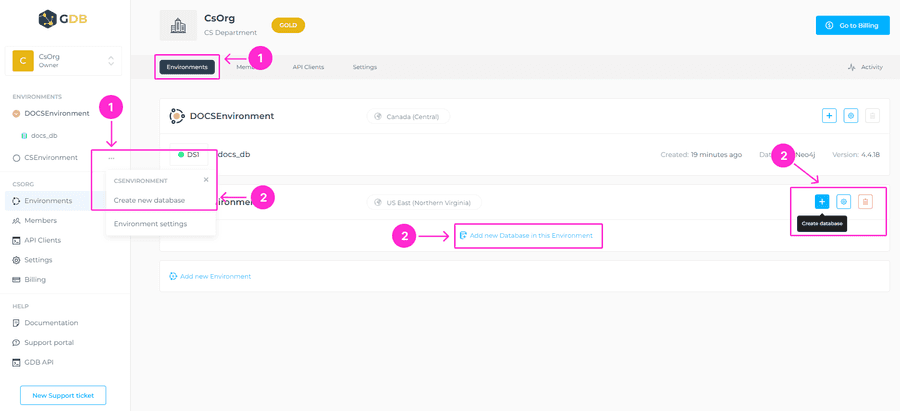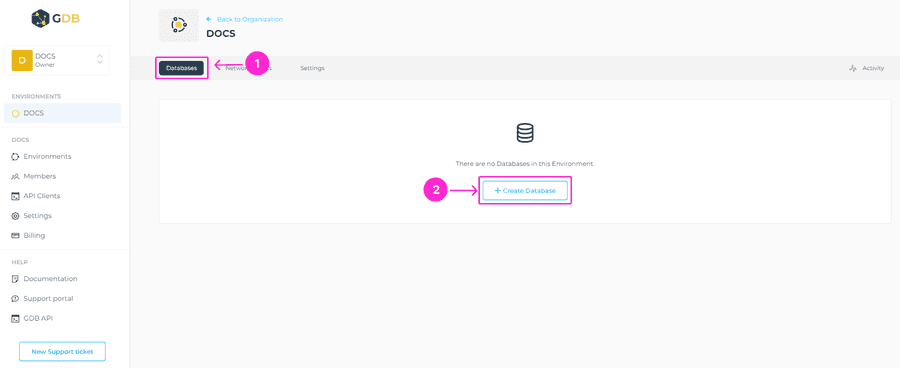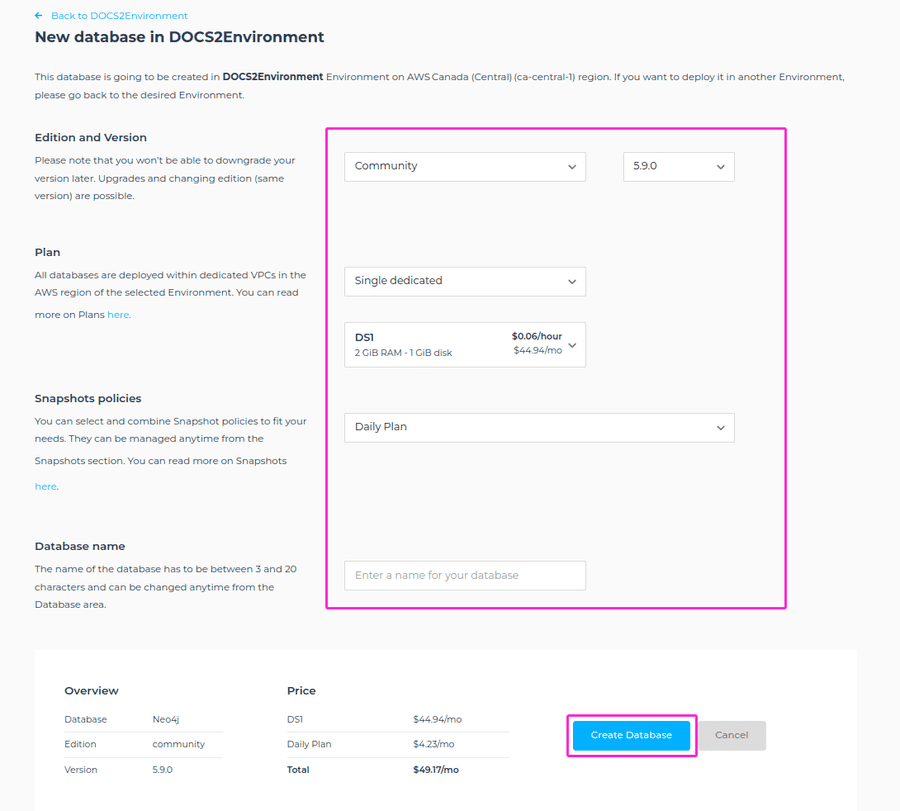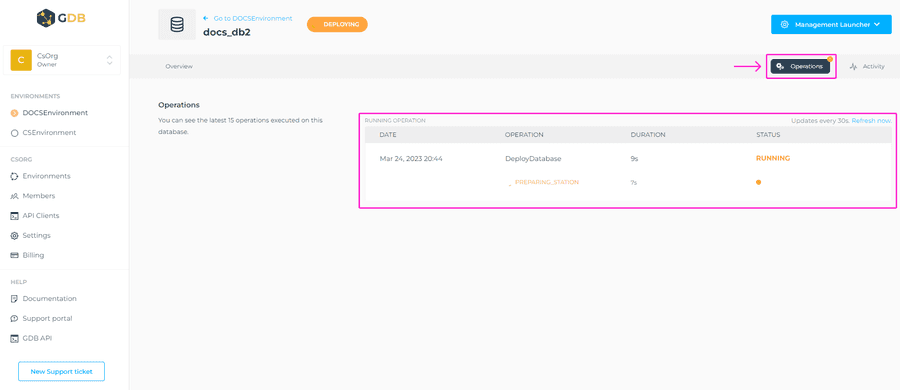Create a new Database
In order to create a new database, you need to have an Organization and Environment created.
You can create a database from the main Environments view > +Add new Database in this Environment button. You can also simply click on the + button in the Environment where you want to place your deployment. Alternatively, you can click on three dots next to the Environment name > Create new database option or + button on the right-hand side of the Environment.
Another way to do this operation is directly from the Environment where you want your database deployed. Navigate to the Databases tab > + Create Database button.
Note that the database will be created in the AWS region you chose for your Environment. If you want to deploy it in another Environment, please go back to the desired Environment and navigate to +Create Database button. There are several requirements you’ll need to select, before the instance can be created. Those are as follows:
- select Version.
- select Plan for the database.
- select Snapshot policy.
- choose a Name for your database.
ℹ️ Info
When naming a Database these conditions must be met:
- At least two characters long.
- At most thirty characters long.
- Can only contain alphabetical characters, numbers, underscore or dashes.
At the very bottom, next to the Create Database button, you’ll be able to see an overview of the database specifications, as well as the price for it. Once you select everything needed, please click on +Create Database button.
The deployment operation will start and can take several minutes to complete. You can see the progress and status of the operation by clicking on the View button as shown in the screenshot below, or by clicking on Operations tab, where you have an overview of operations executed on that database.
Once your database is ready, you will see the status change from Deploying to Operational.