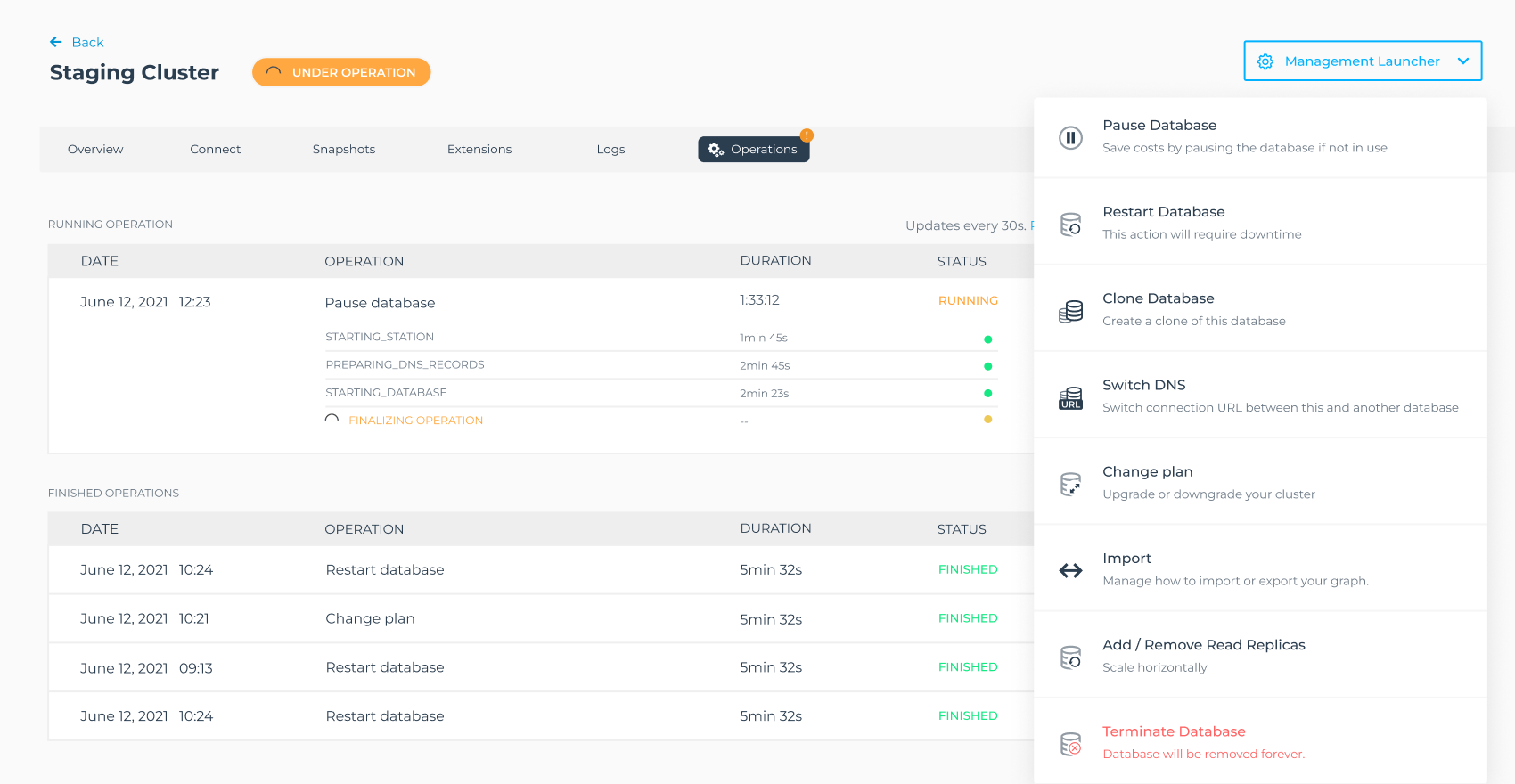Manage all the way
Say goodbye to the hassle of managing graph databases and hello to our user-friendly platform. Choose from a wide range of management options.
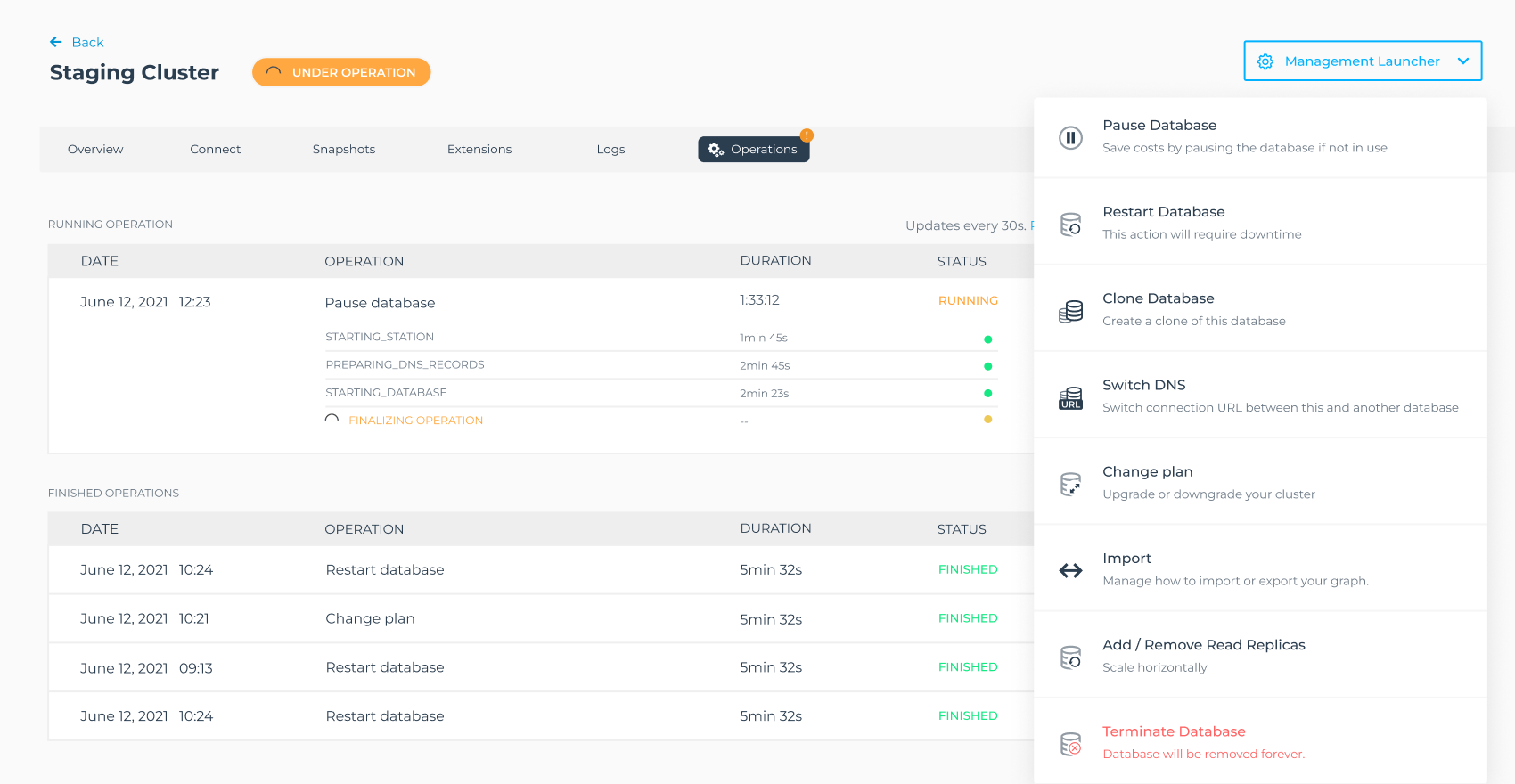
Scale up
You might want at some point to scale up your deployment. We offer you the option to scale up vertically by upgrading your plan or horizontally (for clusters) by adding read-replicase.
Plan upgrades can be triggered from our Console and in case of clusters won't involve any downtime.
Read-replicas can be managed also right from our Console. You can add or remove read-replicas anytime with costs prorated to the hour.
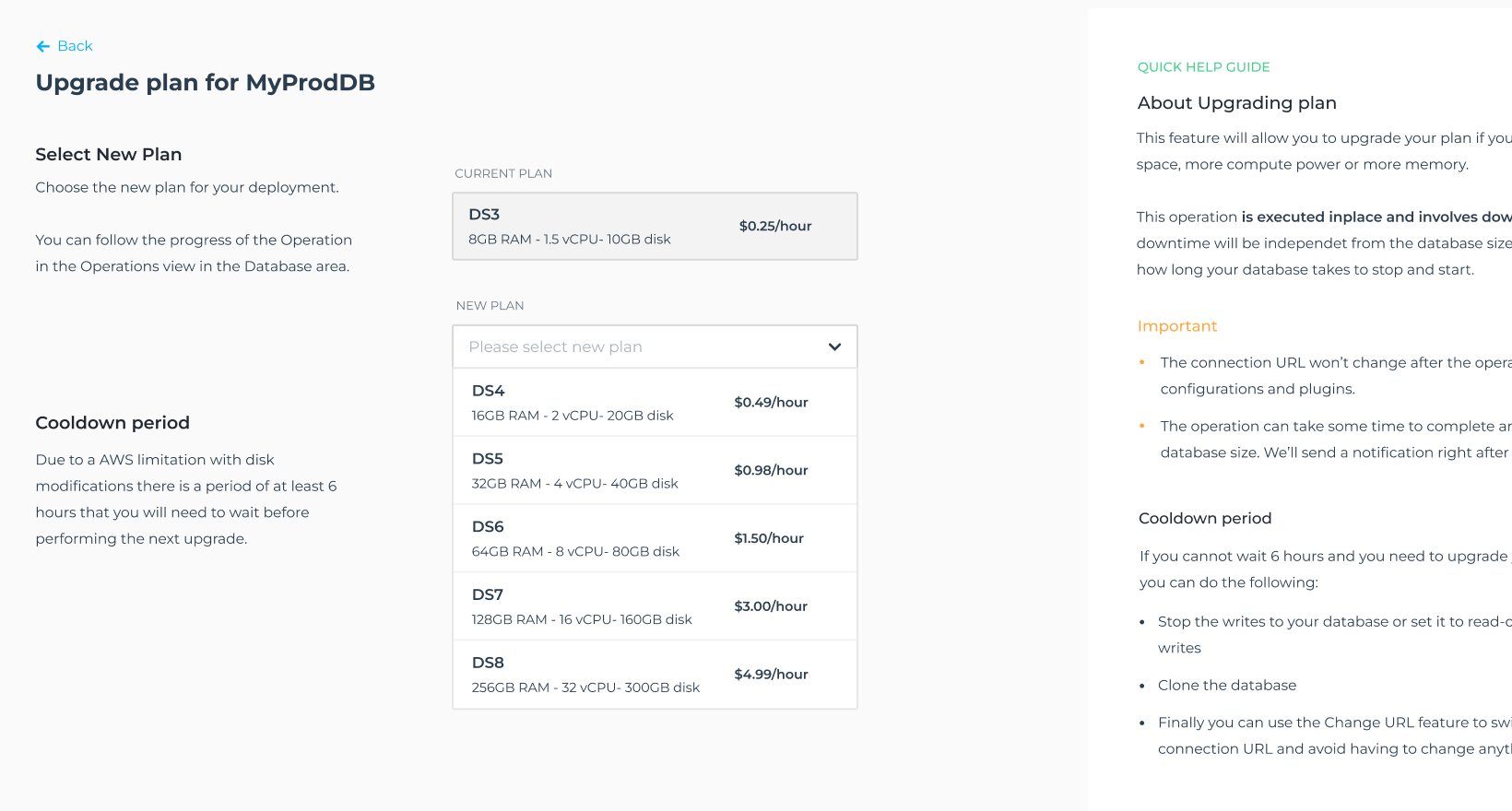
Pause
With the Pause/Resume feature, you are going to be able to pause a database when not in use and start it back when it makes sense for you, paying a small fraction of the running price.
This can greatly help reduce the costs for your non-production databases. You'll even be able to automate the pause/resume with our API so that the database is ready whenever you need it.
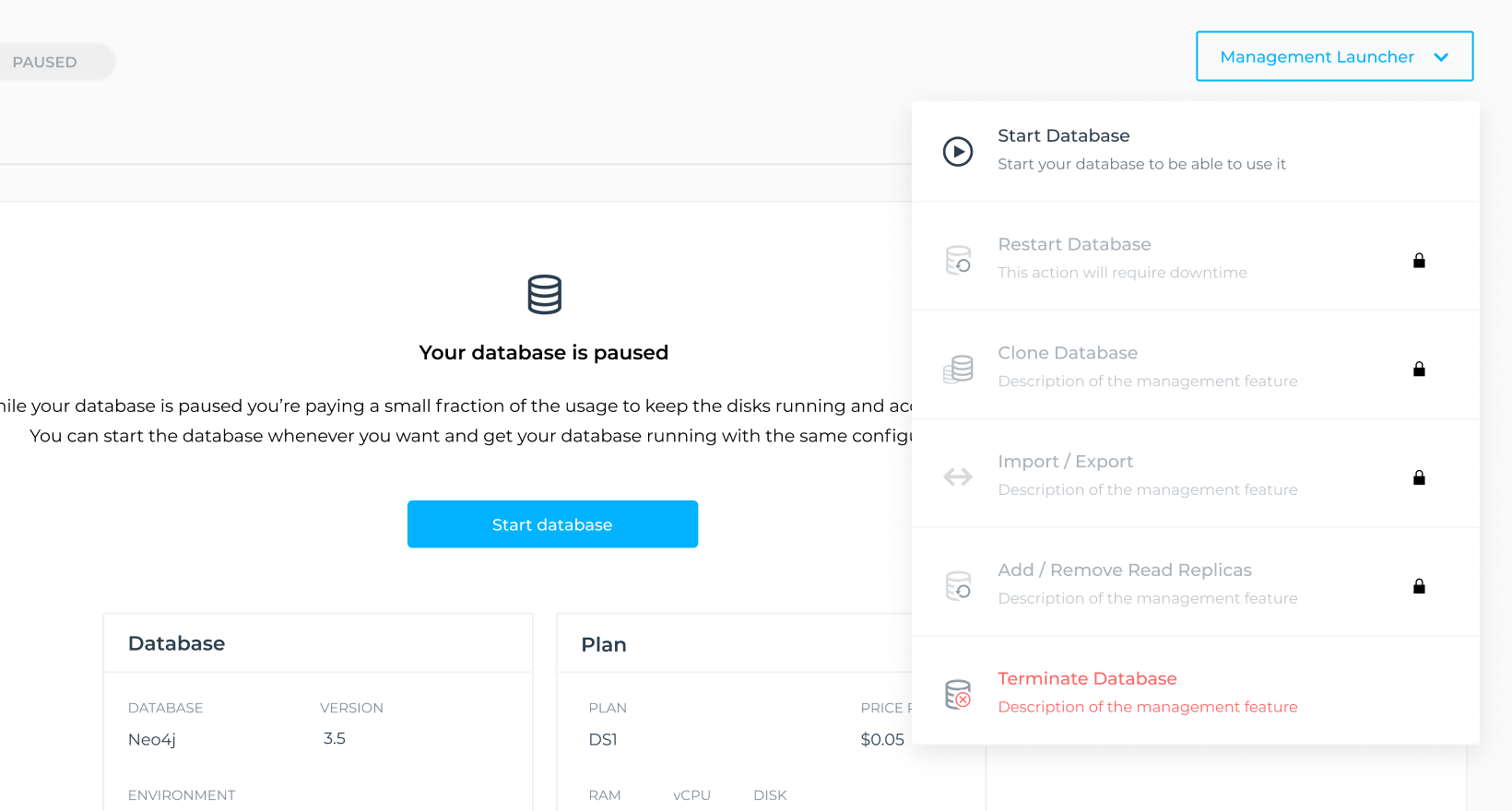
Clone
You can clone any database without any downtime into any Environment. A clone is taking over all the data, plugins and configurations.
This is specially interesting when testing version upgrades, for disaster recovery, or trying out new requests without affecting your production database.
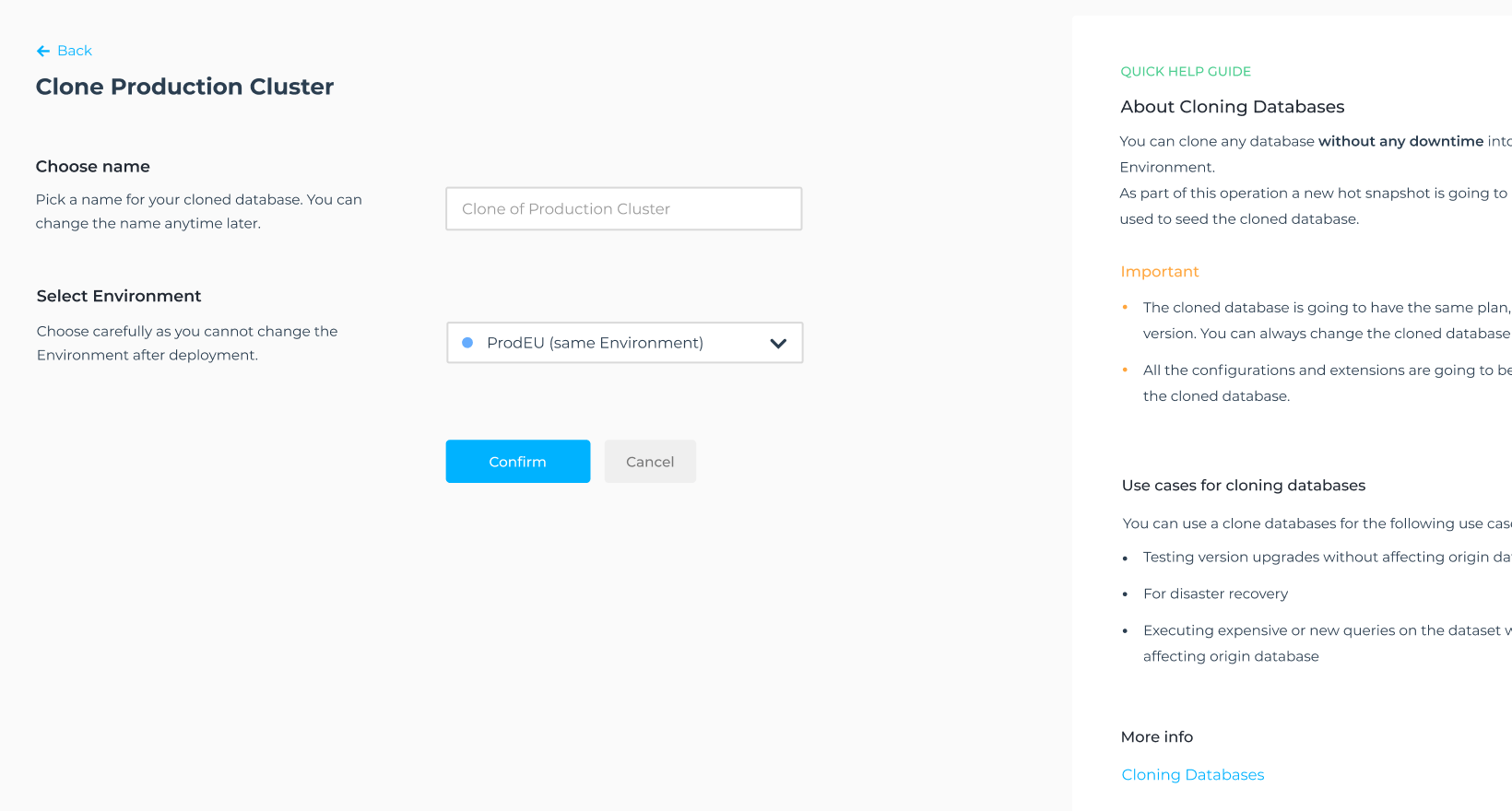
Restore from Snapshots
You can restore any Snapshot into any Database within your Organization.
You can use this feature for moving data within Environments, for example to keep your staging and production databases in sync.
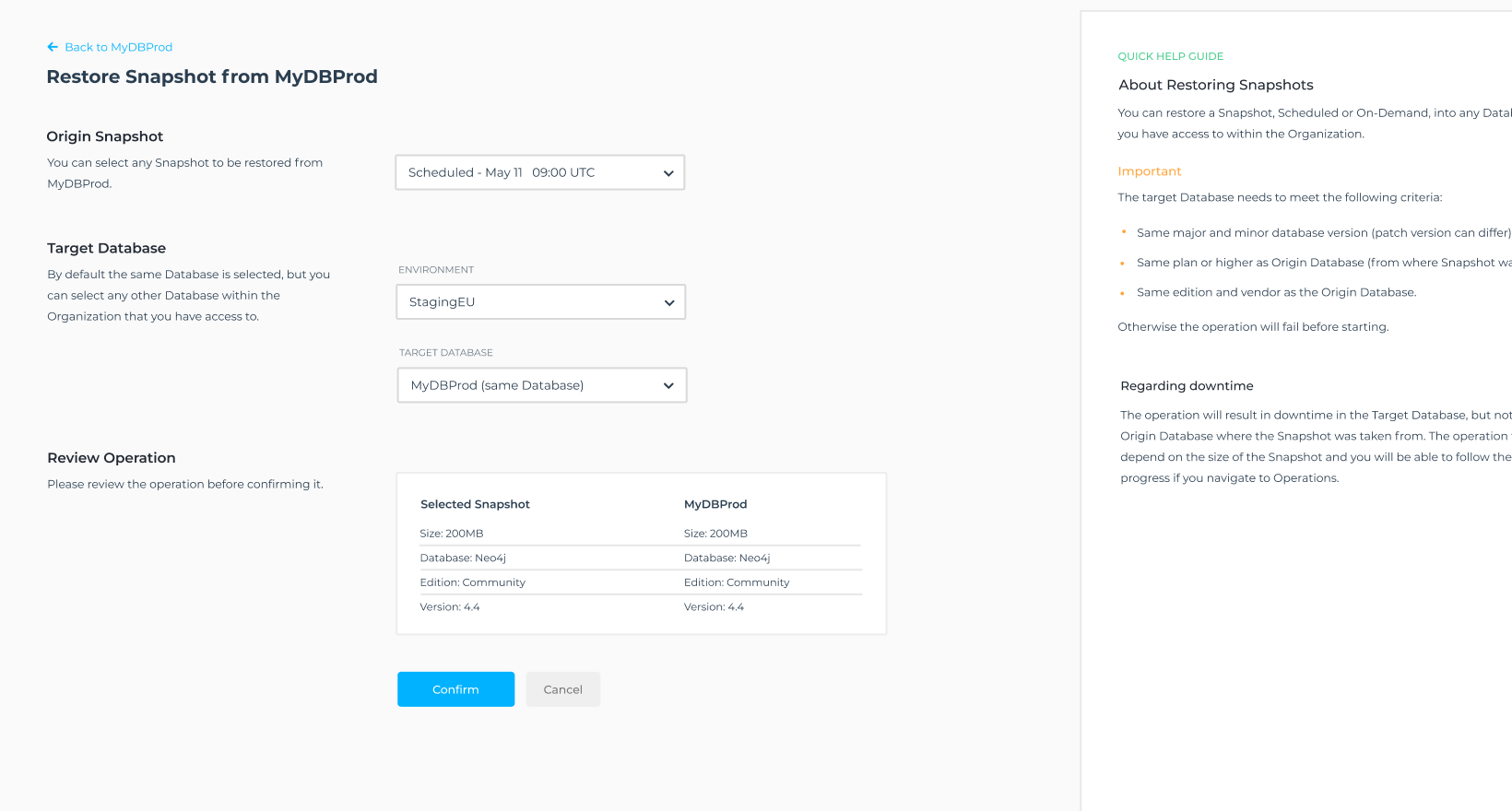
Switch Connection URL
You can pick two databases within your Organization and switch their connection URLs.
This is very useful combined with the clone Operation. Clone a database, switch the connection URL with the origin and you won't need to change any configuration in the client.
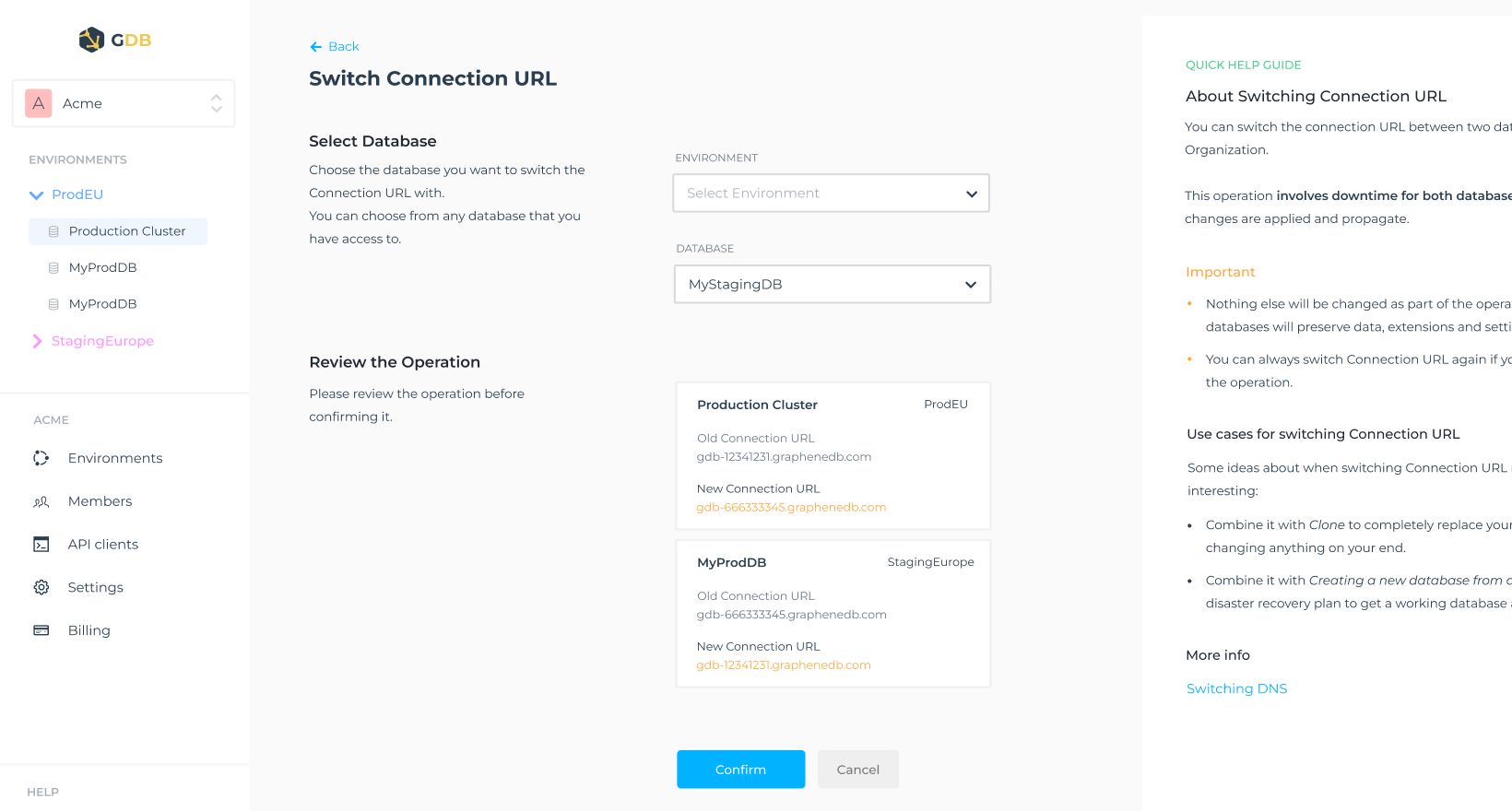
Configure
Database specific configuration can be managed self-service from our Console.
Additionally we've created special options for managing popular configurations, such as memory, read-only and authentication.
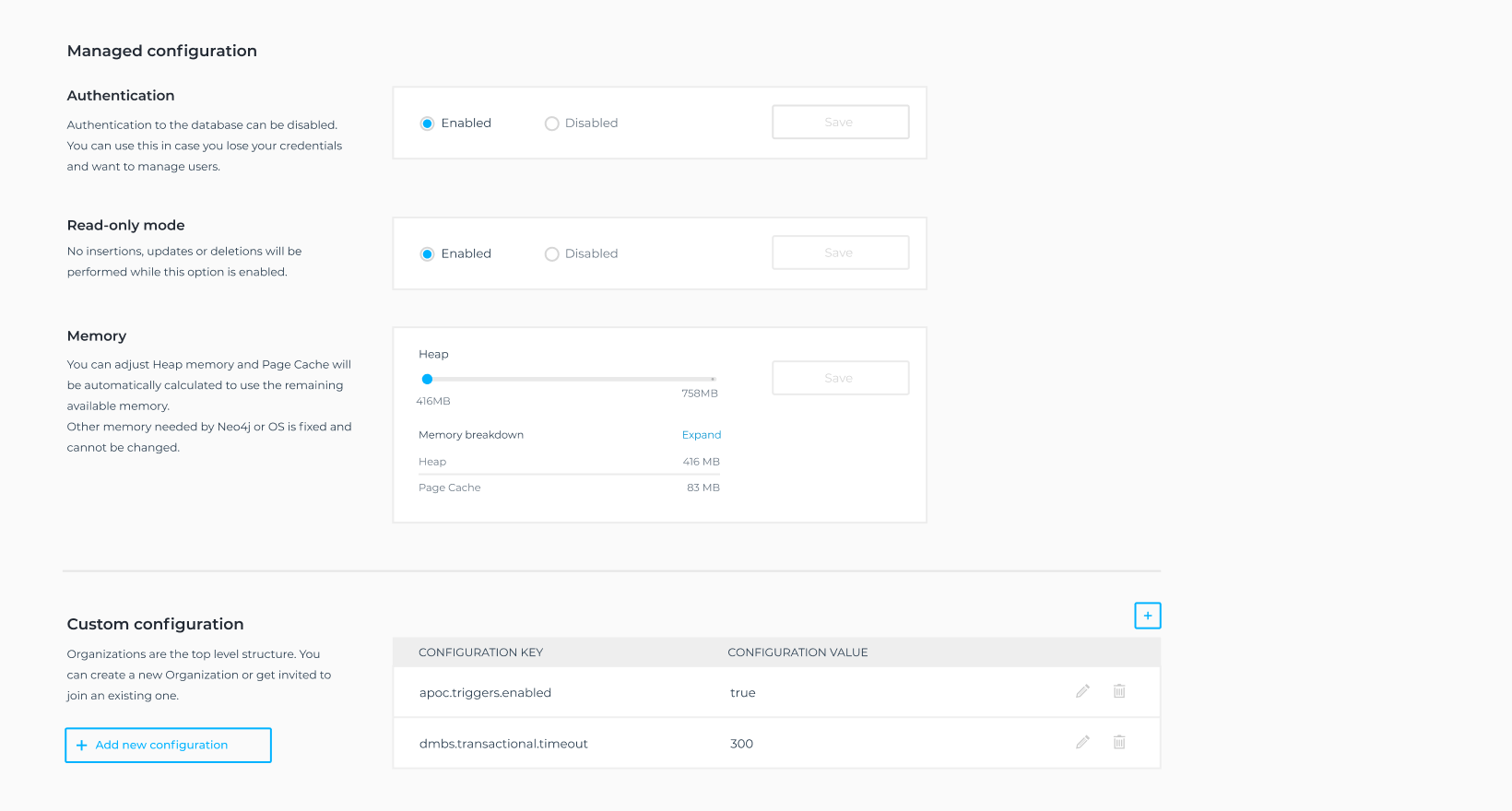
Plugins
Plugins is the way you can extend the functionality of your databases.
We allow you to upload and manage them right from our Console. If you need to add a configuration to your plugin you can also do it self-service from the Configuration view.
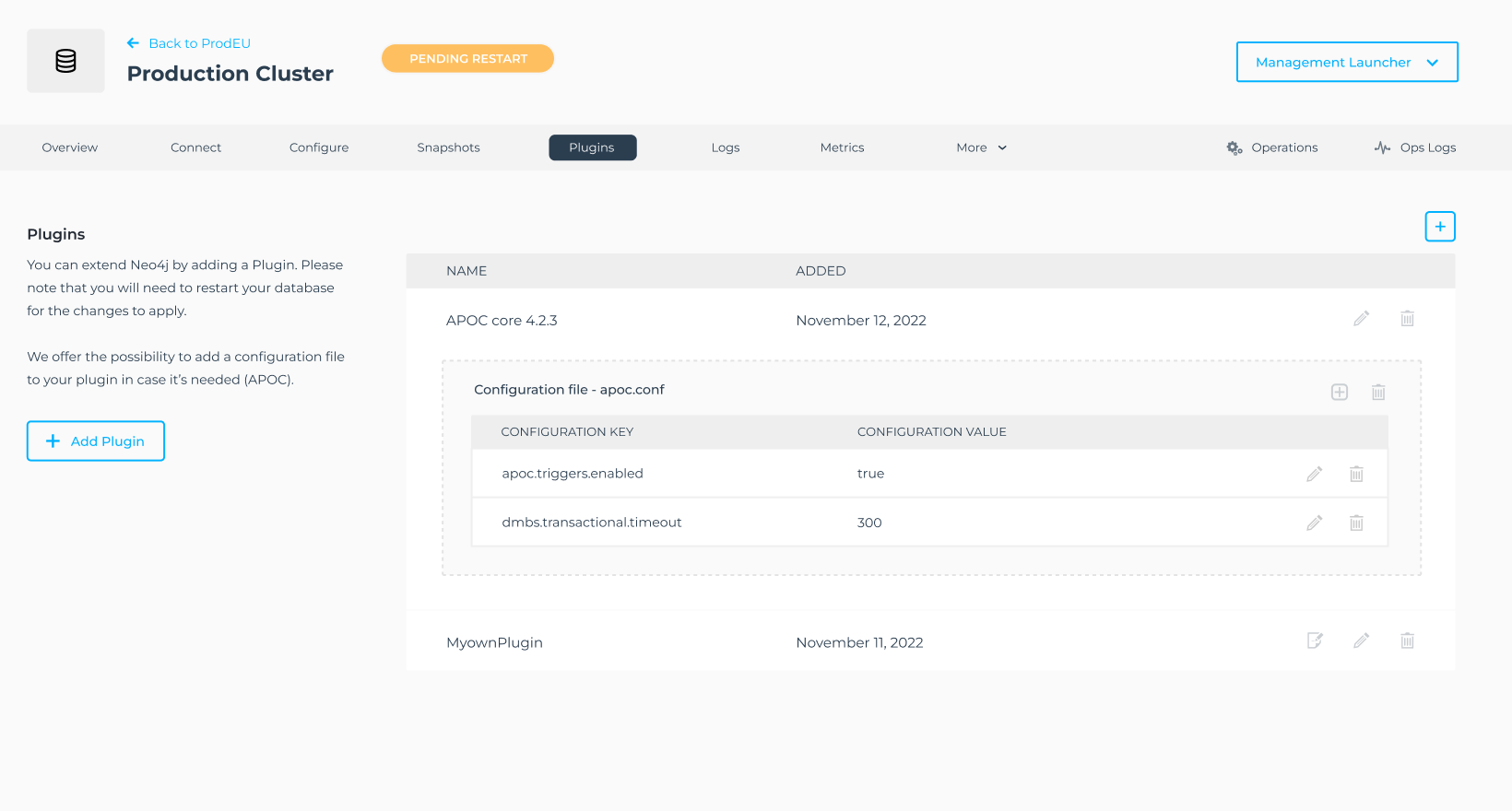
Automate management via API
With GrapheneDB API you can automate database related operations, such as creating databases, pausing, restoring or cloning from code.
Any Operation that can be triggered from our Console can be automated from our API too.
There are many use cases for using our API. For example to integrate in your IaC process. Another frequent use case is to automate moving data between your databases, for example to keep your staging or dev environment in-sync with your production
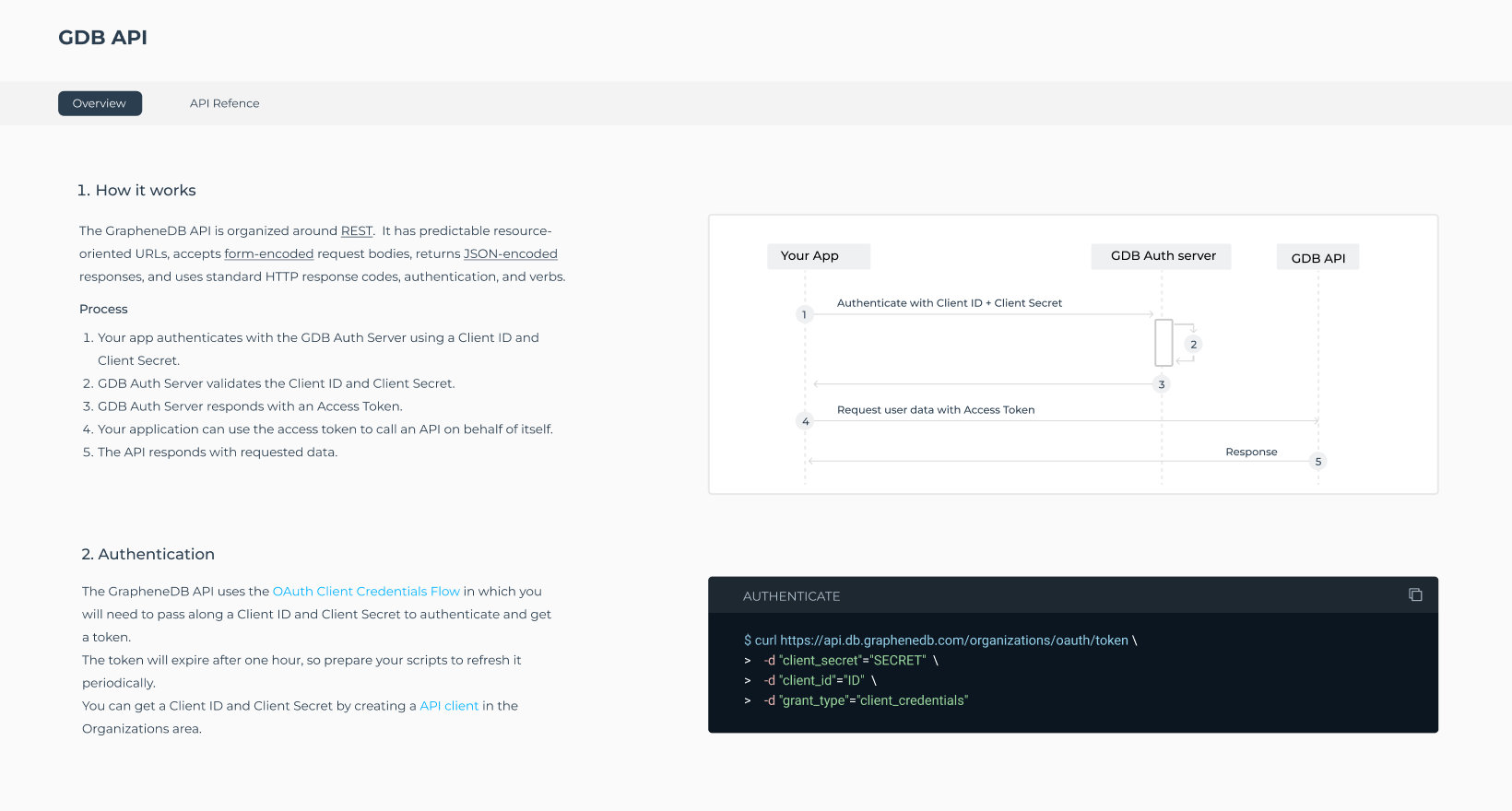
Other management features
Apart from all the management operations mentioned before, there are many other options that we offer right from our Console. For example a way to restart your database, export in case you want to take your data somewhere else, or import for seeding your database.